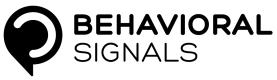Create a Project and API Token
This guide will help you create a Project to use the API
With your Behavioral Signals account, you can create and manage multiple Projects, each with its own unique API Token used to send audio data to our API.
This guide will walk you through setting up your first Project using the Administration Console.
Step 1: Login to the portal console
Visit https://portal.behavioralsignals.com and log in with your credentials.
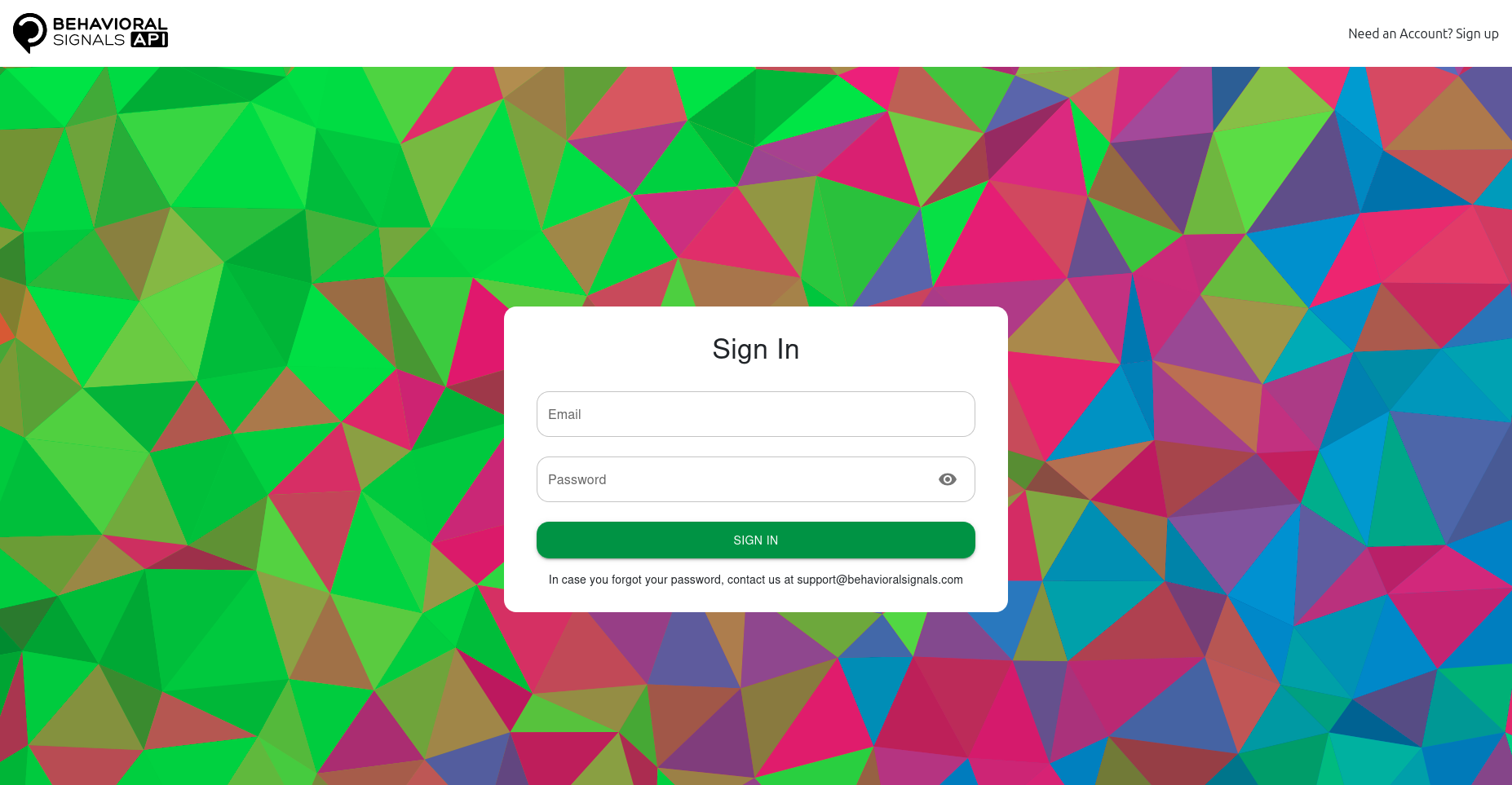
Step 2: Create a new Project from the "Projects" page
This page shows all Projects under your account. To create a new one, click on the ADD NEW PROJECT button.
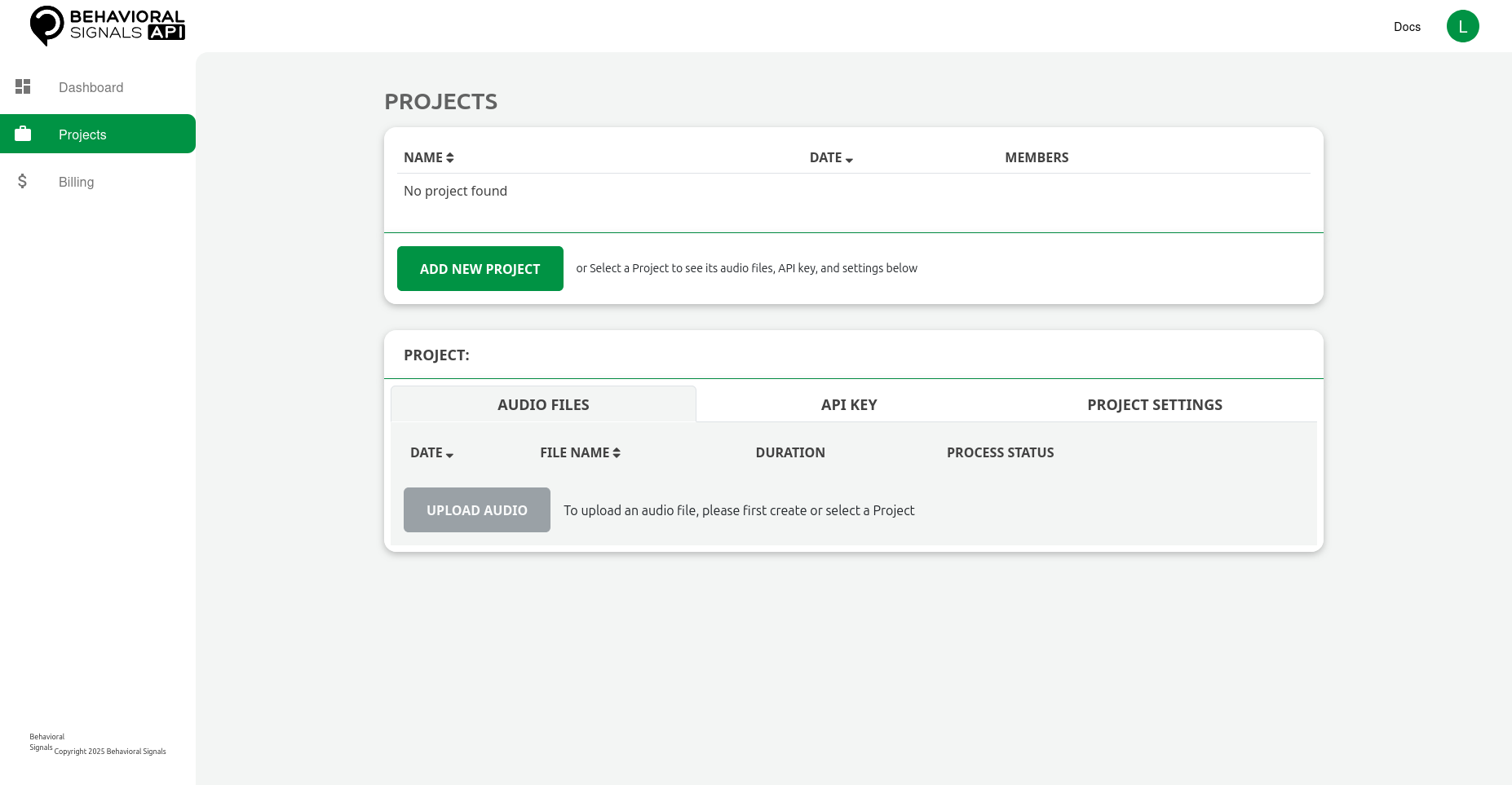
Give a name and optional description to your Project and click on CREATE PROJECT
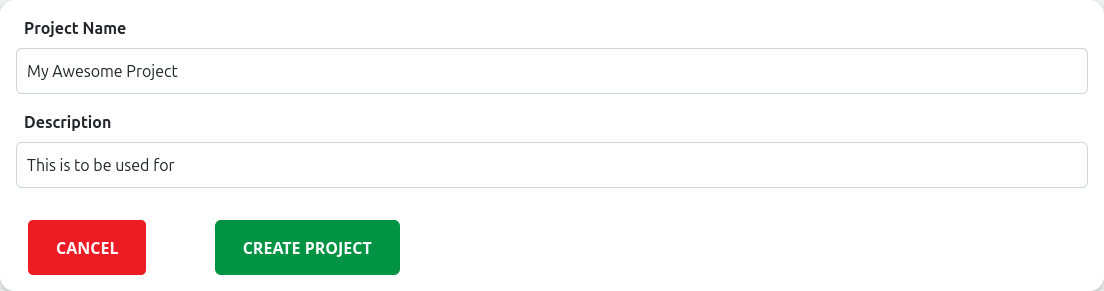
Step 3: Inspect the ID and Secret
- The ID corresponds to a unique identifier for your Project. This is also known as the
client_idorcid. - The Secret is the
API-Tokenthat is used to authenticate your requests for the specific Project. This should be provided in the header of every request to the API. We recommend you handle this token with caution.
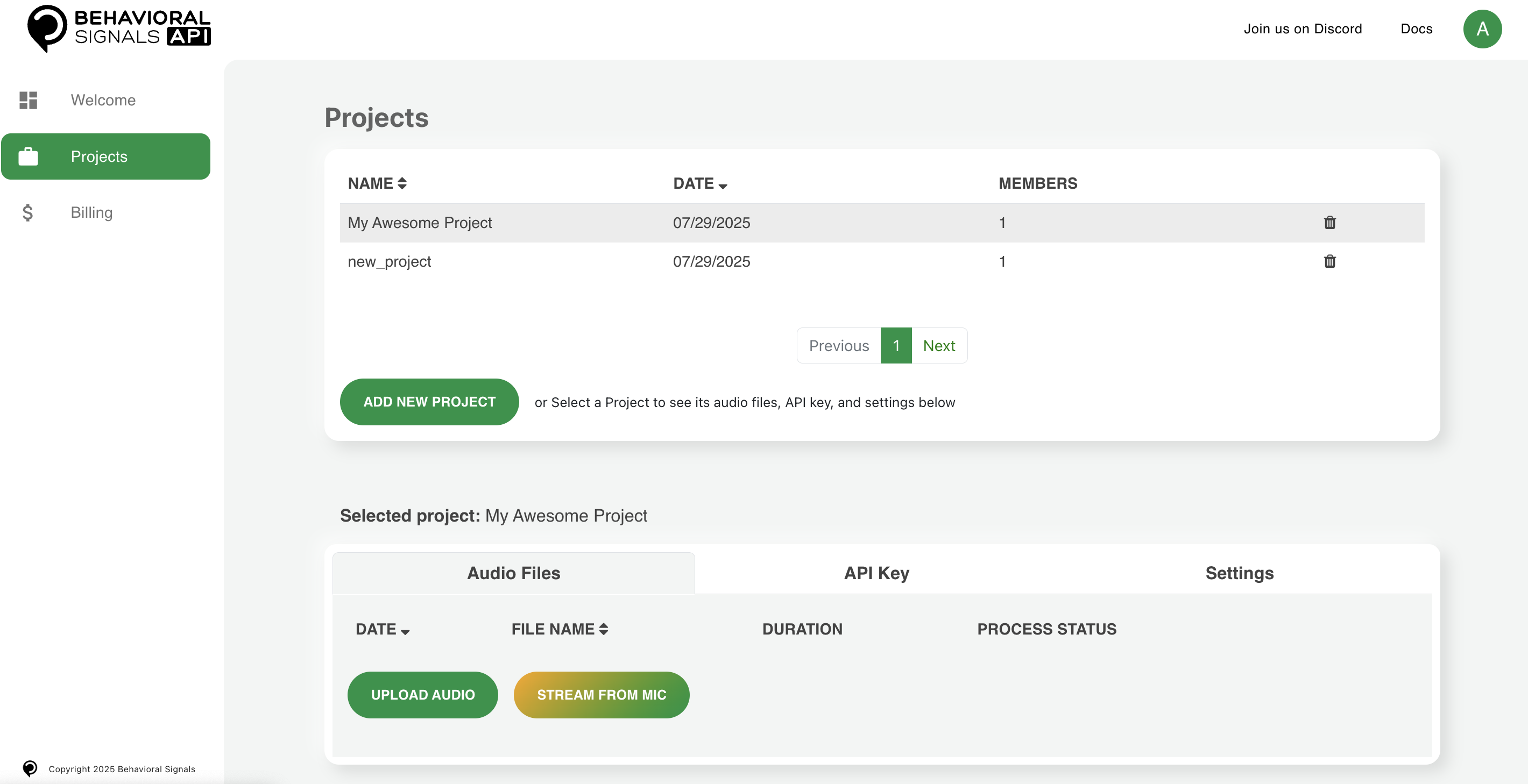
Now the you have set up your Project you can proceed with sending an audio to the API.
Important for existing usersVersion 5.0.0 introduced significant changes to the output schema and internal processing. As a result, projects created with earlier versions are no longer compatible and cannot be used to send new audio data.
Please create a new project following the steps outlined above.
API Modes: Batch & Streaming
Once your Project is created, you can start sending audio for analysis using one of the two available API modes: Batch or Streaming. Both modes support Behavioral Predictions and Deepfake Detection.
🔁 Batch API (Asynchronous)
The Batch API is designed for analyzing pre-recorded audio files (in .wav/.mp3 format). It is ideal when you already have the full recording. Essentially the workflow is:
- Use the API to submit audios for processing
- Check processing status via polling
- Retrieve final prediction results once analysis is complete
This mode is easy to use and integrates well with existing audio workflows. You can learn more in the next pages of this documentation.
🔄 Streaming API (Real-Time)
The Streaming API is designed for real-time processing of audio data. Using bidirectional gRPC, you can send live audio chunks and receive predictions back with minimal latency.
- Send audio in real time (e.g., from microphone input)
- Receive immediate prediction results as audio streams in
- Ideal for conversational interfaces, call centers, and live analysis tools
Streaming supports both Behavioral and Deepfake tasks, with results delivered incrementally during the session. Visit the Streaming API section of the documentation for more.
Updated 3 months ago