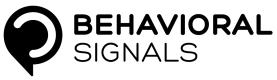Submit audio file
Use the batch API to submit recordings for deepfake detection analysis
Once you have created a Project (cid + API token) you can use the batch API to send recordings for analysis.
🌐 cURL Example
You can use the low-level REST API if you want to integrate our API to your application, in your language of choice (Java, nodeJS, etc.). For Python we recommend using the SDK as shown in the next section.
You can call the https://api.behavioralsignals.com/v5/detection/clients/your-cid-here/processes/audioendpoint to submit a .wav/.mp3 recording.
Example using curl:
curl --request POST \
--url https://api.behavioralsignals.com/v5/detection/clients/<your-cid>/processes/audio \
--header 'X-Auth-Token: <your-api-token>' \
--header 'accept: application/json' \
--header 'content-type: multipart/form-data' \
--form file='@/path/to/audio.wav'Response:
{
"pid": <process-id>,
"cid": <your-cid>,
"name": null,
"status": 0,
"statusmsg": "Pending",
"duration": 0.0,
"datetime": "2025-07-29T09:14:18.261564618",
"meta": null
}See the notes in the relevant section of Behavioral API for error codes.
🐍 Python SDK Example
You can submit a recording using the following method:
from behavioralsignals import Client
client = Client(YOUR_CID, YOUR_API_KEY)
response = client.deepfakes.upload_audio(file_path="audio.wav")The response is an object of class ProcessItem, defined here
Updated 2 months ago