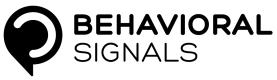Start a new process
First step is to submit an audio file for processing
Once you’ve registered with Behavioral Signals and created a Project, you’ll receive a unique Project ID (cid) and an API Token. By including this token in the HTTP request header—and depending on the permissions assigned—you can send various REST requests to interact with the service.
🖥️ Submit an audio - using the UI
The UI provides a simple and way to submit audio files and view the results. However for production use or automation, we recommend submitting and retrieving results programmatically via the API.
From the Projects page, select your Project and click UPLOAD AUDIO
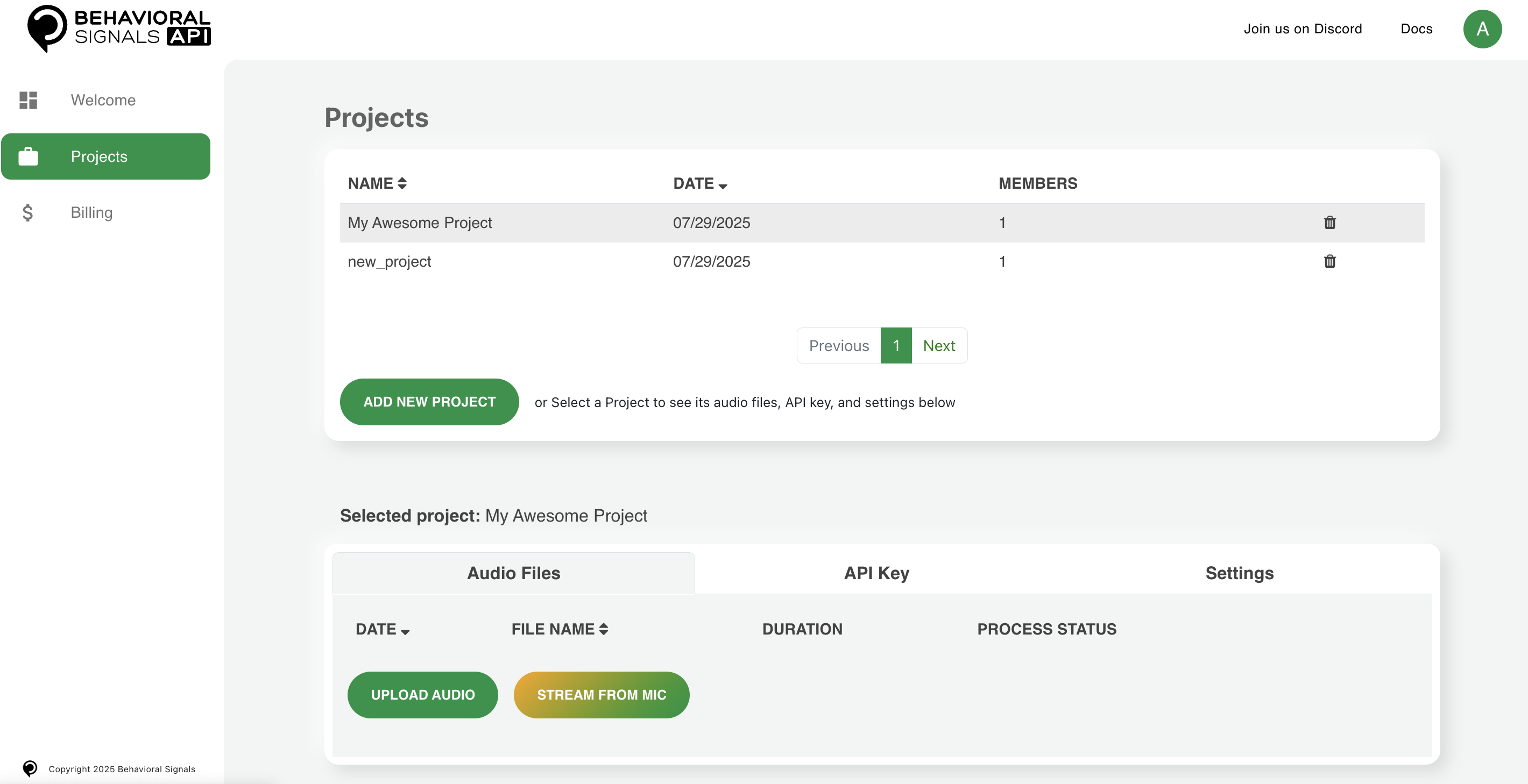
Select an audio from your computer and optionally provide a name. Then click on START PROCESSING to begin the analysis.
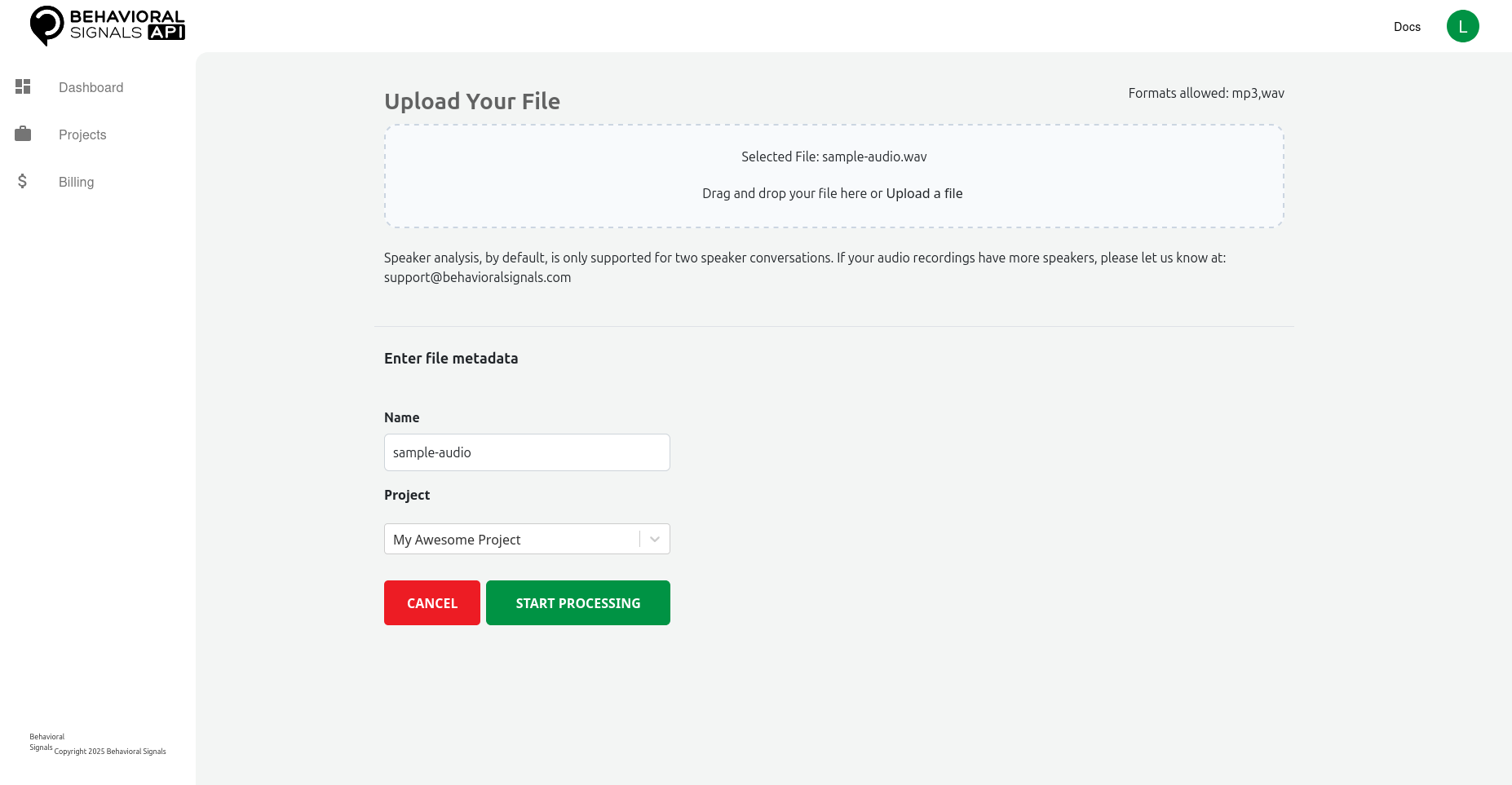
Returning to your project, you’ll be able to view the status of the submitted audio.
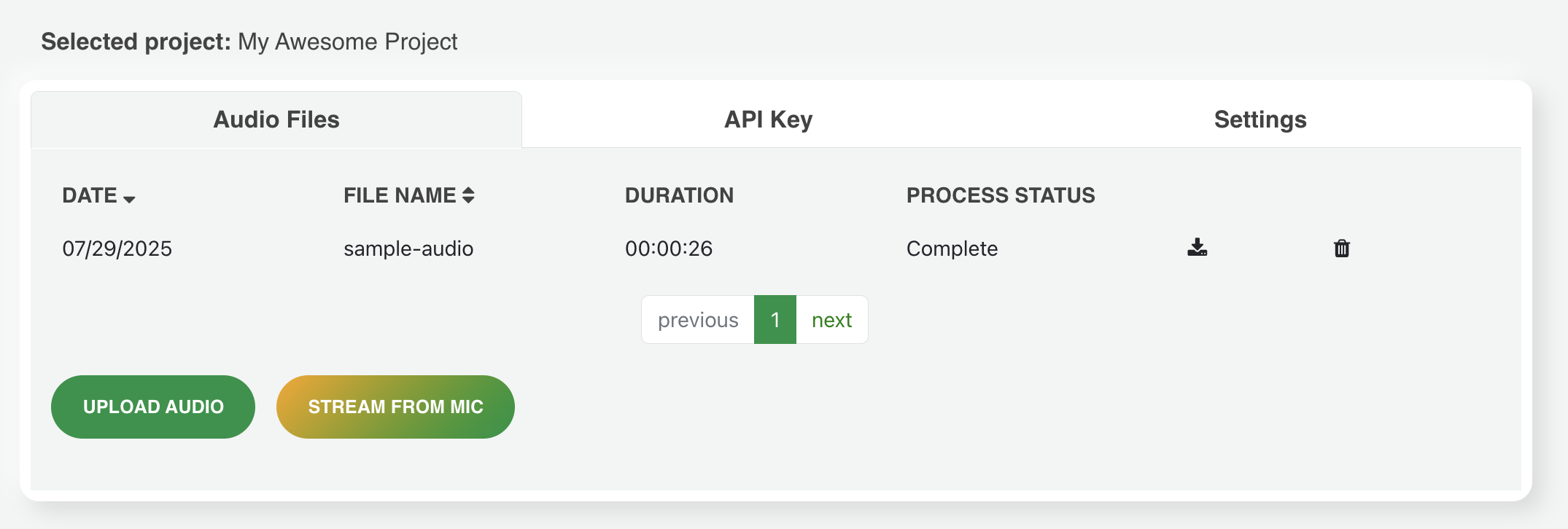
🌐 Submit an audio - using the API
Using your cid, you can submit an audio file to the Behavioral Signals API via a POST request. The request should include your cid and the audio file as a form-data upload.
Upon successful submission, the response will be in application/json format and will include, among other fields, a unique process ID (pid).
For more details, see the Submit Audio File section.
Below is an example request:
curl --location 'https://api.behavioralsignals.com/v5/clients/<your-project-id>/processes/audio' \
--header 'X-Auth-Token: your-api-token' \
--form 'file=@"/path/to/your/file.wav"' \
--form 'name="my-awesome-audio"'Upon successful submission, the server will return a JSON response similar to the following:
{
"pid": 1,
"cid": "<your-project-id>",
"name": "my-awesome-audio",
"status": 0,
"statusmsg": "Pending",
"duration": 0,
"datetime": "2024-07-19T11:54:37.900Z",
"meta": ""
}The pid is a unique identifier for the processing task. You’ll use it to retrieve the analysis results, as described in the next section.
You can also use this repo that demonstrates how to parse and aggregate Behavioral Signals API outputs.
🐍 Submit an audio - using the Python SDK
Submitting an audio using the SDK is straightforward:
from behavioralsignals import Client
cid = "<your-cid>"
token = "<your-api-token>"
file_path = "/path/to/audio.wav"
client = Client(cid, token)
response = client.behavioral.upload_audio(file_path=file_path)response is an object of type ProcessItem (defined here) with the same schema as the JSON response above.
Updated 3 months ago